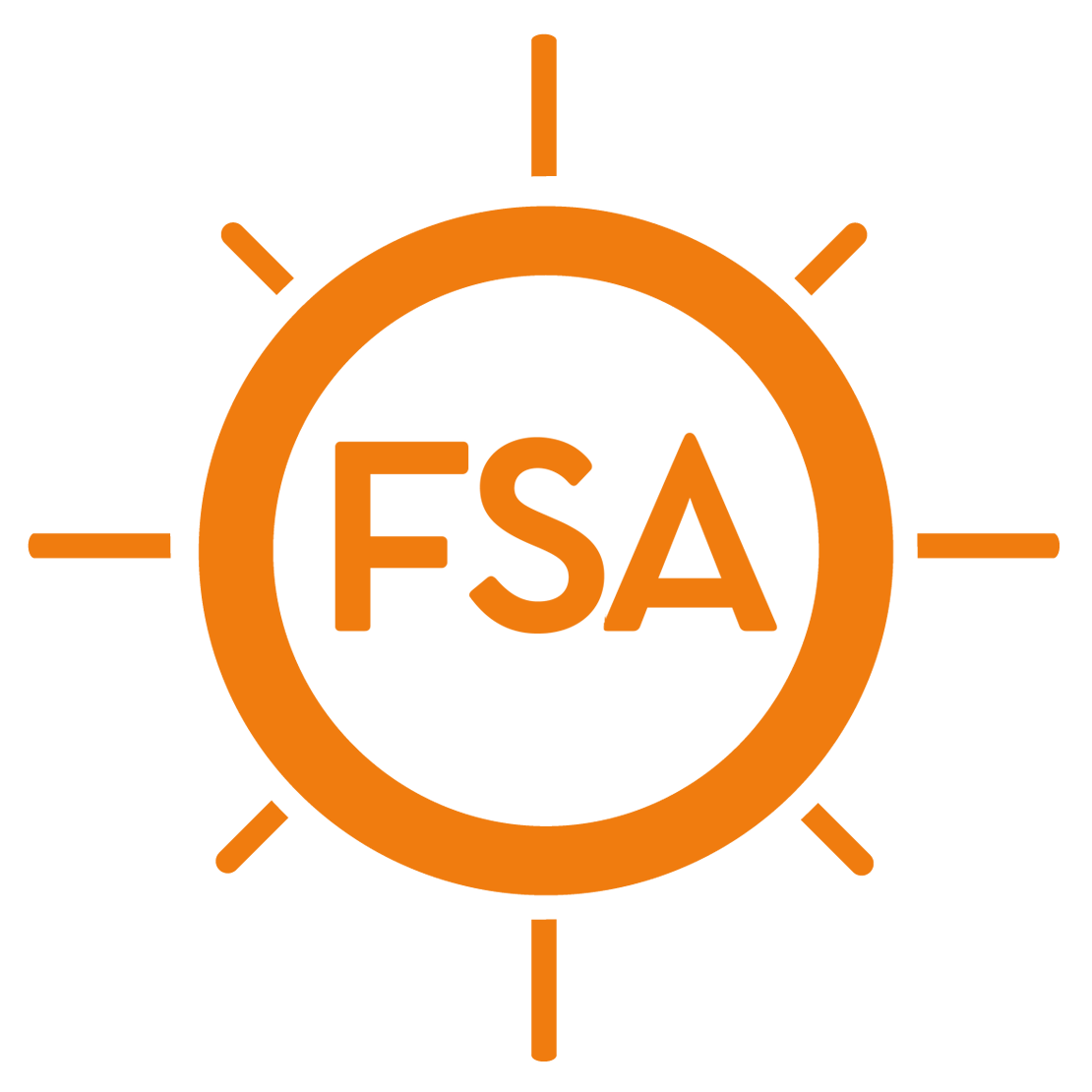Log in to view page
Zo log je in
Phocus Cloud is ons salarissysteem. Hier kun je onder andere jouw loonstroken inzien en mensen met vaste uren kunnen via dit account vakantie aanvragen. Je kunt inloggen in Phocus Cloud via de webbrowser of via de mobiele app Nmbrs.
Zo krijg je toegang tot jouw Phocus Cloud account:
Zo krijg je toegang tot jouw Phocus Cloud account:
Stap 1: activeer je account
Voordat je kunt inloggen, dien je je account te activeren. Je zal hiervoor een e-mail ontvangen met een activatielink van PHOCUS Cloud.
Je ontvangt deze uiterlijk de 11e van de maand na je eerste werkdag. Was je eerste werkdag in april? Dan ontvang je de link uiterlijk 11 mei.
Let op: de activatiemail kan in je spam belanden en de link is maar 24 uur geldig. Is de link verlopen of heb je de mail niet ontvangen? Mail dan naar hr@flagshipamsterdam.com
Je ontvangt deze uiterlijk de 11e van de maand na je eerste werkdag. Was je eerste werkdag in april? Dan ontvang je de link uiterlijk 11 mei.
Let op: de activatiemail kan in je spam belanden en de link is maar 24 uur geldig. Is de link verlopen of heb je de mail niet ontvangen? Mail dan naar hr@flagshipamsterdam.com
Stap 2: Log in
Inloggen in Phocus Cloud kan op twee manieren:
1. Via de webbrowser https://connect.visma.com/
2. Via de mobiele app 'Nmbrs'
1. Via de webbrowser https://connect.visma.com/
2. Via de mobiele app 'Nmbrs'
Via onderstaande buttons kun je de Nmbrs app downloaden
Let op: als je de app gebruikt, wordt er om een domeinnaam gevraagd. De domeinnaam is payrollsolutions.
English
Phocus Cloud is our payroll system. Here, you can view your payslips, and employees with fixed hours can also request vacation through this account. You can log into Phocus Cloud through your webbrowser or via the mobile app called Nmbrs.
Here’s how to access Phocus Cloud:
Here’s how to access Phocus Cloud:
Step 1: Activate your account
Before you can log in, you need to activate your account. You will receive an email with an activation link from PHOCUS Cloud for this.
You will receive this email no later than the 10th of the month following your first working day. Was your first working day in April? Then you’ll receive the link by May 10 at the latest.
Note: The activation email may end up in your spam folder, and the link is only valid for 24 hours. Has the link expired, or did you not receive the email? Please email hr@flagshipamsterdam.com.
Stap 2: Log in
There are two ways to log in to Phocus Cloud:
1. Trough the webbrowser https://connect.visma.com/
2. Trough the mobile app 'Nmbrs'
1. Trough the webbrowser https://connect.visma.com/
2. Trough the mobile app 'Nmbrs'
You can download the Nmbrs app using the buttons below.
Note: When using the app, you will be asked for a domain name. The domain name is payrollsolutions.