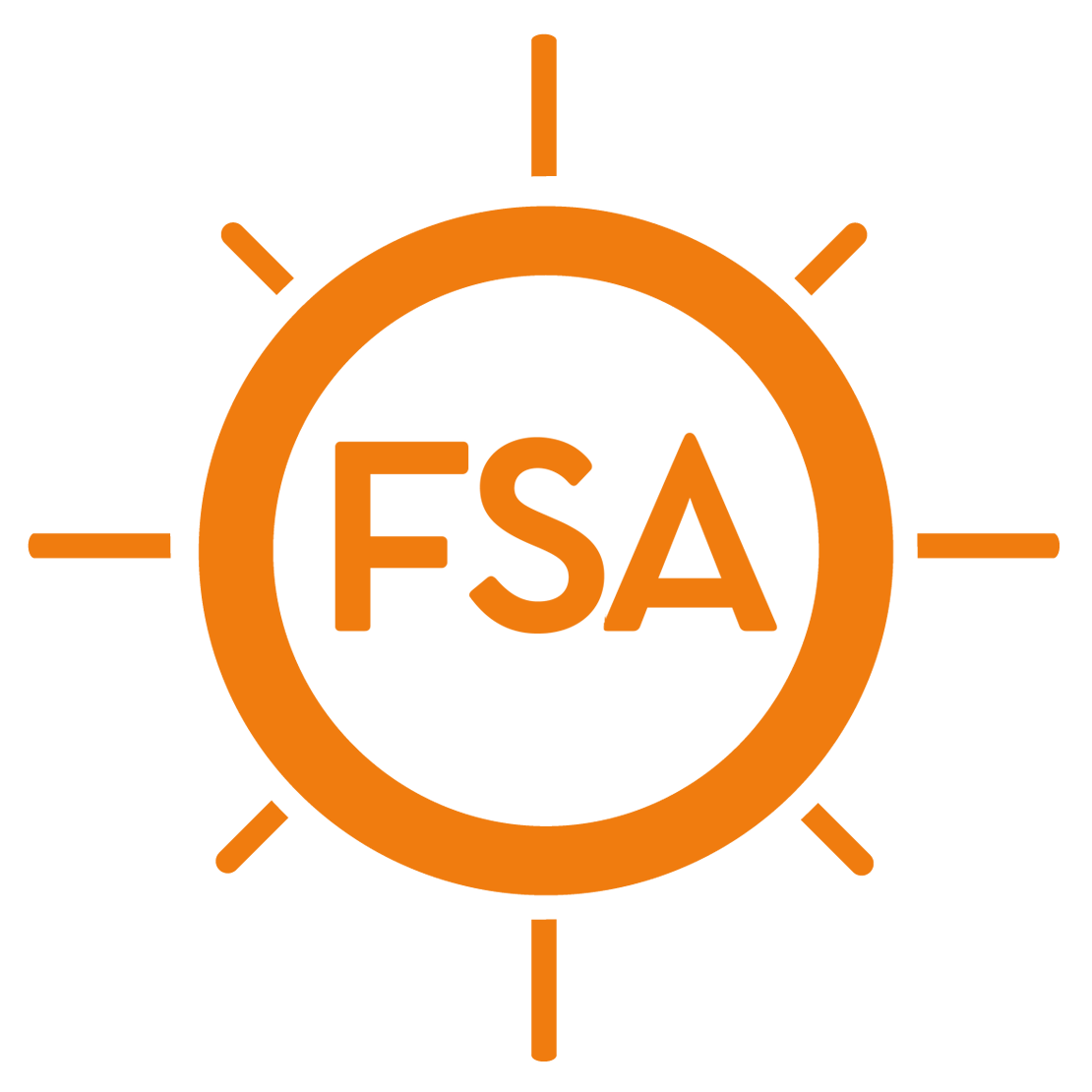Log in to view page!
Schedule
Questions?
Send planning a WhatsApp message via: +31648559888
Send planning a WhatsApp message via: +31648559888
How do I know where and what time to start?
Hosts
In our scheduling app L1nda, you can find at what time you need to work and on which boat. Please note! One day before your shift you will be added to a DagApp. Here you will find the definitive times and starting locations.
These always take precedence over what is stated in L1nda.
We work from the following jetties:
• AF = Jetty Anne Frank (Prinsengracht 263)
• RIJKS = Rijksmuseum Scaffolding (Museum Bridge 1)
• HOMO = Homo Monument Scaffolding (Keizergracht 196)
• CS = Central Station Scaffolding (Prins Hendrikkade 33a)
• AF = Jetty Anne Frank (Prinsengracht 263)
• RIJKS = Rijksmuseum Scaffolding (Museum Bridge 1)
• HOMO = Homo Monument Scaffolding (Keizergracht 196)
• CS = Central Station Scaffolding (Prins Hendrikkade 33a)
- SP = Seapalace (Oosterdok 8)
Harbor:
• E-Harbour: Willem Fenengastraat 2T, 1096BN Amsterdam. The code of the gate is 12020. You can report to one of the port employees.
• Staverno Yacht Yard: Den Brielstraat 24, 1055RV Amsterdam. In the Day App you can also see which type of boat you work on (sloop or salon) and who the Duty Manager of the day is. The Duty Manager is the point of contact during your working day.
• E-Harbour: Willem Fenengastraat 2T, 1096BN Amsterdam. The code of the gate is 12020. You can report to one of the port employees.
• Staverno Yacht Yard: Den Brielstraat 24, 1055RV Amsterdam. In the Day App you can also see which type of boat you work on (sloop or salon) and who the Duty Manager of the day is. The Duty Manager is the point of contact during your working day.
End of your shift
In the DayApp, the expected end time and location are also provided. One host stays on the the boat and goes to the harbor during each evening shift to refill and tidy up. It's possible to bring a bike onto the boat to the harbor.
In the DayApp, the expected end time and location are also provided. One host stays on the the boat and goes to the harbor during each evening shift to refill and tidy up. It's possible to bring a bike onto the boat to the harbor.
Skippers
If you are scheduled for boat trips (not private trips) you must be present at the time stated in L1nda. For a day shift, this is always 1 hour and 15 minutes before your tour starts. Then you have 15 minutes to check in the boat and 60 minutes to sail from the harbor to the boarding location. Check the sailing schedule carefully before you leave the port (in the DagApp). With a day shift, your shift ends at the boarding location. With an evening shift you start at the boarding location and end in the port.
Be aware! One day before your shift you will be added to a DagApp. Here you will find the definitive working hours, the type of boat and the boarding location from where you work.
This information always takes precedence over what is in L1nda.
Be aware! One day before your shift you will be added to a DagApp. Here you will find the definitive working hours, the type of boat and the boarding location from where you work.
This information always takes precedence over what is in L1nda.
Boarding locations:
• AF = Anne Frank Scaffolding (Prinsengracht 263)
• RIJKS = Rijksmuseum Scaffolding (Museum Bridge 1)
• HOMO = Homo Monument Scaffolding (Keizergracht 196)
• CS = Central Station Scaffolding (Prins Hendrikkade 33a)
Tip: Take your bicycle with you in the boat when you sail from the harbor to the location or from the boarding location to the harbor.
On the Intranet 'Contact Details' page you will find more information and all the addresses of our starting locations, offices and the ports.
• AF = Anne Frank Scaffolding (Prinsengracht 263)
• RIJKS = Rijksmuseum Scaffolding (Museum Bridge 1)
• HOMO = Homo Monument Scaffolding (Keizergracht 196)
• CS = Central Station Scaffolding (Prins Hendrikkade 33a)
- SP = Seapalace (Oosterdok 8)
Ports:
• E-Harbour: Willem Fenengastraat 2T, 1096BN Amsterdam. The code of the gate is 12020. You can report to one of the port employees.
• Jachtwerf Staverno: Den Brielstraat 24, 1055RV Amsterdam.
• E-Harbour: Willem Fenengastraat 2T, 1096BN Amsterdam. The code of the gate is 12020. You can report to one of the port employees.
• Jachtwerf Staverno: Den Brielstraat 24, 1055RV Amsterdam.
Tip: Take your bicycle with you in the boat when you sail from the harbor to the location or from the boarding location to the harbor.
On the Intranet 'Contact Details' page you will find more information and all the addresses of our starting locations, offices and the ports.
Quay, Runners & Customer Care
You must be present at the office at the time stated in L1nda. Customer Care at Leliegracht 50, quay employees & runners at Leliegracht 42.
Harbor
You must be present at the port at the time indicated in L1nda.
When will the schedule be published?
The schedule is published 4-8 weeks in advance. It is possible that changes may take place 16 hours in advance. Changes in times of 30 minutes or longer must always be made in consultation.
Cancellation policy
It is possible that your shift times will be adjusted last minute or that your shift will be canceled (for example in bad weather). We do our best to prevent this as much as possible and to offer alternative work.
Employee
1. The shift can be canceled a day in advance until 12:30, with no (financial) compensations applicable.
The shift can be canceled a day in advance after 12:30.
- You can be canceled up to 3 times per month.
The shift can be canceled a day in advance after 12:30.
- In this case, Operations will offer 3 hours of replacement work.
- You can be canceled up to 2 times per month after 12:30 PM. If you cancel the shift 3 times, you will receive a 'cancel fee' which is 70% of the wage for the entire scheduled shift.
The shift is shortened on the day itself.
- You will be paid for the shift you have worked. The shift is always a minimum of 3 hours.
Freelancer
The shift can be canceled a day in advance until 12:30, with no (financial) compensations applicable.
The shift can be canceled a day in advance after 12:30.
The shift is shortened on the day itself.
- There is no maximum number of cancellations.
The shift can be canceled a day in advance after 12:30.
- In this case, Operations will offer 3 hours of replacement work.
- There is no maximum number of cancellations.
The shift is shortened on the day itself.
- You will be paid for the shift you have worked.
What is a standby shift?
Host stand-by
You are scheduled for a 3-hour standby shift at the office. If another host is ill or does not show up, you can be deployed on the boat, with a chance of a shift of up to 9 hours. You must report to OPS (Leliegracht 42). OPS may give you some support tasks at the office that you can do in the meantime.
Skipper stand-by
You are scheduled for a 3-hour standby shift at the port. If another skipper is ill or does not show up, you can be deployed on the boat, with a chance of a shift of up to 9 hours. You can report to one of the port employees. You may be asked to help with some tasks at the port in the meantime.
You are scheduled for a 3-hour standby shift at the office. If another host is ill or does not show up, you can be deployed on the boat, with a chance of a shift of up to 9 hours. You must report to OPS (Leliegracht 42). OPS may give you some support tasks at the office that you can do in the meantime.
Skipper stand-by
You are scheduled for a 3-hour standby shift at the port. If another skipper is ill or does not show up, you can be deployed on the boat, with a chance of a shift of up to 9 hours. You can report to one of the port employees. You may be asked to help with some tasks at the port in the meantime.
L1nda
L1nda is our staff planner app. You can view your schedule and indicate your availability here.
How can I log in to L1nda?
How and when do I communicate my availability?
Host, skippers, quay & runners
Submit your availability before the 15th of the month for the next two months via L1nda Staff Planner. So, for example, before July 15, the schedule will be filled for August and September. First come, first served.
You will plan for the next two months.
We generally work with 2 shifts. A day shift and an evening shift. You can also make yourself available for a whole day, then you will be scheduled for a shift of up to 12 hours at some point during the day. If you are scheduled, you will receive an email from L1nda (email subject: change by someone else). If you are scheduled but cannot work for a day, you must arrange for a replacement yourself.
This is how you set your availability in L1nda:
1. Go to (UN)AVAILABLE and click on the +
2. Click Available or Unavailable
3. Enter a start and end time (Morning shift: 09:00-18:00 | Evening shift: 16:00-02:00 | All day_
4. Click on "Copy shift > Repeat > Select interval" if you want to repeat your availability on e.g. weekly basis
5. Indicate how many shifts you want to work per week under "I want to work .. shifts"
You will plan for the next two months.
We generally work with 2 shifts. A day shift and an evening shift. You can also make yourself available for a whole day, then you will be scheduled for a shift of up to 12 hours at some point during the day. If you are scheduled, you will receive an email from L1nda (email subject: change by someone else). If you are scheduled but cannot work for a day, you must arrange for a replacement yourself.
This is how you set your availability in L1nda:
1. Go to (UN)AVAILABLE and click on the +
2. Click Available or Unavailable
3. Enter a start and end time (Morning shift: 09:00-18:00 | Evening shift: 16:00-02:00 | All day_
4. Click on "Copy shift > Repeat > Select interval" if you want to repeat your availability on e.g. weekly basis
5. Indicate how many shifts you want to work per week under "I want to work .. shifts"
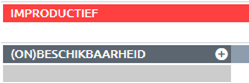




Harbor employees
Pass on your availability to your Team Lead for at least 1 weekend day and 1 evening shift (you do not have to put your availability in L1nda).
Your Team Lead will then create the schedule and confirm it via the L1nda planner app. If you have fixed days, you will be scheduled on these fixed days for the next two months.
Your Team Lead will then create the schedule and confirm it via the L1nda planner app. If you have fixed days, you will be scheduled on these fixed days for the next two months.
I have lost my login details, what now?
Your login name is always your first and last name in lower case letters (e.g. janjanssen). You can easily reset your password via 'Forgot your password'. It takes about 20 minutes before you receive an email from L1nda Personeelsplanner.
If the above steps do not work, you can email hr@flagshipamsterdam.com
If the above steps do not work, you can email hr@flagshipamsterdam.com
Adjust language settings in L1nda
1. Click on your Name > My Account at the top right
2. Go to Settings > Select Language
2. Go to Settings > Select Language
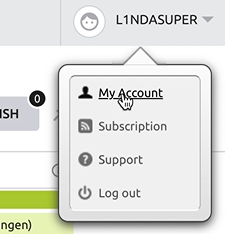
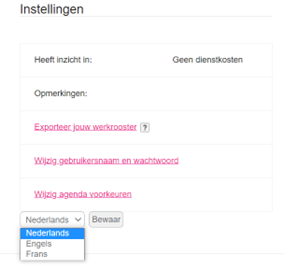
Register hours
Important: After your working day, you must register your hours in L1nda within 24 hours!
How do I register my hours?
Every employee (except the harbor) must register his or her working hours via the L1nda App after his or her working day.
If you do not register your hours, you cannot get paid for these hours.
Are you late? Then send an email to your manager.
For skippers, host, quay and runners, send a whatsapp to +31638932886
If you would like to speak to planning by telephone, please call +31207008332.
This is how you register your hours:
1. Click on your shift in L1nda
1. Click on your shift in L1nda
2. If your actual working hours differ from the times stated in L1nda, note this in the comments with the reason and optionally with whom this has been discussed.
3. Register and save your service
If you do not register your hours, you cannot get paid for these hours.
Are you late? Then send an email to your manager.
For skippers, host, quay and runners, send a whatsapp to +31638932886
If you would like to speak to planning by telephone, please call +31207008332.
Harbor employees
A clock-in and clock-out system is used at the harbor. There is a tablet at the Loods (Den Brielstraat) and at the E-Harbour. These hours are entered in L1nda Personnel Planner.
You can therefore always check your hours via the app. Is something not right? Please contact your Team Lead.
A clock-in and clock-out system is used at the harbor. There is a tablet at the Loods (Den Brielstraat) and at the E-Harbour. These hours are entered in L1nda Personnel Planner.
You can therefore always check your hours via the app. Is something not right? Please contact your Team Lead.
My hours are not correct, what should I do?
Always check your hours and report any discrepancies before the end of the month. If you notice that something is wrong, report this as soon as possible and no later than the 1st of the month to planning (whatsapp +31638932886) or to the relevant department head. You will be paid based on the hours registered in L1nda.
Other
Working hours
Skipper, Host, Quay
Working days and times may fall on weekends and weekdays between 8:00 AM and 2:00 AM.
The work will take place in shifts:
Day shift falls between 8:00 AM - 6:00 PM
Evening shift falls between 3:00 PM - 2:00 AM
Times may vary.
The work will take place in shifts:
Day shift falls between 8:00 AM - 6:00 PM
Evening shift falls between 3:00 PM - 2:00 AM
Times may vary.
Runners (<18 jaar)
Working days and working hours are determined in consultation with the employee, taking into account the legally determined working hours and working days for minors.
Harbor Employees
Business days and times may fall on weekends and weekdays between 6:00 AM and 2:00 AM.
The work will take place in shifts.
The work will take place in shifts.
Office workers (operational)
Business days and times may fall on weekends and weekdays between 8:00 AM and 1:00 AM.
The work will take place in shifts.
The work will take place in shifts.
Office workers (non-operational)
Business days and times may fall on weekdays between 8:30 AM and 7:00 PM. If it is necessary due to business circumstances, the employer can request the employee to work outside the agreed times or during the weekend.
Breaks
Host & Skippers
You must take sufficient breaks. Therefore, prepare well before your working day starts. Make sure you bring a sandwich and drinks (so you don't have to go to Albert Heijn).
It is important that you take at least 2 x 15-minute breaks when you have worked for at least 4.5 hours. When you take a break depends on the department. Your break is indicated in the DagApp. This contains a boat schedule. Planning ensures that you can always take at least 2 x 15-minute breaks. You must therefore sail well on schedule. It is not allowed to smoke a cigarette after every boat trip. You do this during your break, so that everyone can take a break on time.
Ask the quay staff for help with cleaning and refilling the boat, so that you can get some rest between trips.
Quay & Runners
You can take a break before or after the skippers & hosts have had a break.
Harbor and office workers
The aim is to take a break together between 12:00 and 13:00.
You must take sufficient breaks. Therefore, prepare well before your working day starts. Make sure you bring a sandwich and drinks (so you don't have to go to Albert Heijn).
It is important that you take at least 2 x 15-minute breaks when you have worked for at least 4.5 hours. When you take a break depends on the department. Your break is indicated in the DagApp. This contains a boat schedule. Planning ensures that you can always take at least 2 x 15-minute breaks. You must therefore sail well on schedule. It is not allowed to smoke a cigarette after every boat trip. You do this during your break, so that everyone can take a break on time.
Ask the quay staff for help with cleaning and refilling the boat, so that you can get some rest between trips.
Quay & Runners
You can take a break before or after the skippers & hosts have had a break.
Harbor and office workers
The aim is to take a break together between 12:00 and 13:00.
Overtime
Regardless of your position or employment (salaried or self-employed), you cannot decide to work longer than previously agreed; this is always done in consultation with your manager or Duty Manager.
If the employer/client has not made a written request for overtime, the overtime is always in your own time.
If the employer/client has not made a written request for overtime, the overtime is always in your own time.
Uber declaraties
It is the employee's responsibility to arrange their own transportation home. In exceptional cases, where the employee relies on public transportation that is no longer available, it may be possible to claim an Uber expense, but only with approval from Operations (Ops).
Conditions:
1. The work unexpectedly runs late.
2. Cycling is not an option.
3. Approval from Ops is obtained.
The employee must always contact Ops (even at night). If Ops is not reachable, a message must be sent to Ops explaining why the Uber is necessary.
If you already know before your shift starts that you will not be able to get home, you must inform the scheduling team so they can adjust your shift.
Expenses should be submitted via Phocus Cloud. Instructions on how to do this can be found on the 'My Salary' page.
Back to Intranet Homepage
Flagship Academy
We help new and current employees of Flagship Amsterdam and Amsterdam Boat Experience get the most out of their job.
Contact:
Academy: academy@flagshipamsterdam.com
HR: hr@flagshipamsterdam.com
Finance: finance@flagshipamsterdam.com
Planning: +31 6 38932886 (WhatsApp)
HR: hr@flagshipamsterdam.com
Finance: finance@flagshipamsterdam.com
Planning: +31 6 38932886 (WhatsApp)
Copyright © 2026